[Tech & Gadgets]

Those of you who follow me on my social media would know that I’ve been field-testing the Samsung Galaxy Z Fold3 5G in real life situations over the past few weeks.
I won’t be including the details and the specs of the device in this post as you can read about it here – https://timchew.net/2021/08/13/samsung-unveils-the-galaxy-z-fold3-5g-and-galaxy-z-flip3-5g/
Part 1 of my experience with the Samsung Galaxy Z Fold3 5G focuses on the more practical daily uses for the device such as work, trading, gaming and entertainment. (Look out for Part 2 where I will share the photos I took with the Galaxy Z Fold3.)
I took a day to learn how to really make the most of the large (main/ inner) screen, but as I’m already an Android user, I adapted to it pretty quickly and once I got the hang of it I really loved having the big main screen which is pretty much double the size of most smartphones when unfolded.
One feature that I instantly liked was the presence of a fingerprint scanner on the power/ lock/ unlock button instead of underneath the screen which I never really preferred.
Now when it comes to apps, most apps in the market are designed with a ratio that fits the 16:9 or 18:9 screens that we’re used to. However, the Z Fold3’s main screen is pretty squarish making some apps zoom in or crop certain areas when you try to open them on the Fold3.
Fortunately, Samsung included the “Labs” setting in the Fold3, which allows users to customise the aspect ratio of the apps to their preference. This came about because Samsung expanded its partnership with companies including Google and Microsoft to deliver the most optimized foldable experience possible for users.

Work
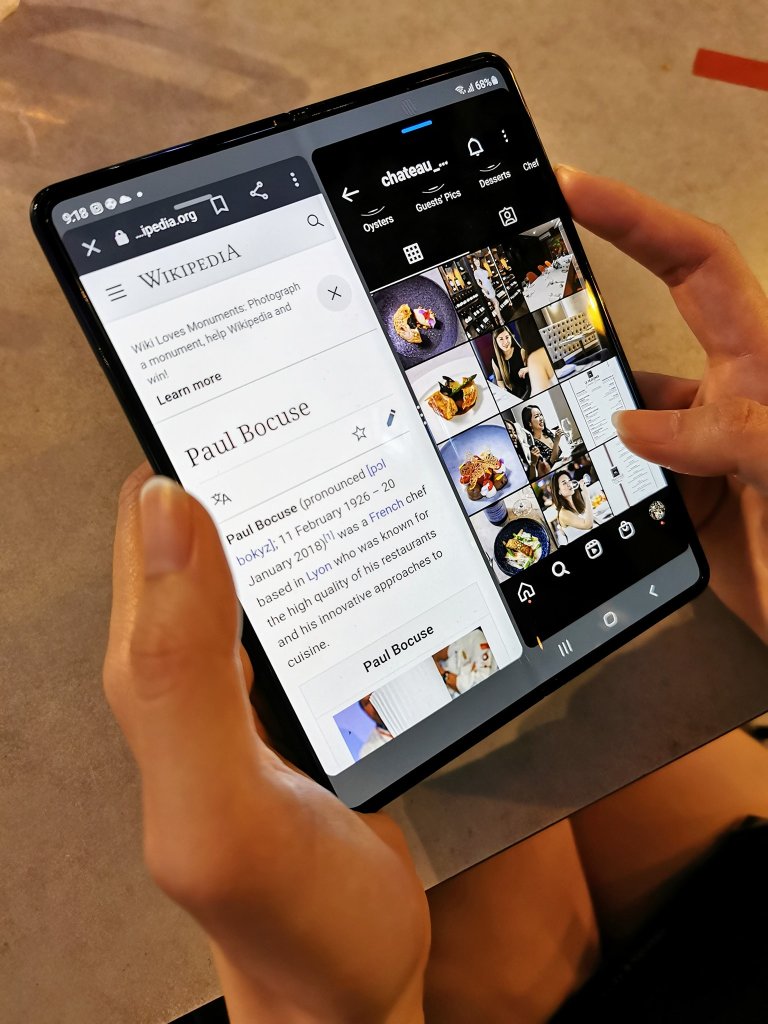
As I manage the social media accounts for a number of brands and businesses, there are times when I need to switch apps to research some info. The switching between apps is time-consuming and makes me prone to errors, but with the Z Fold3, it’s pretty seamless as you can open both apps simultaneously side by side then double check without having to switch apps. SO CONVENIENT!
I could also change the width of either apps by just dragging either app. This is a function that I used over and over, not just for work use, but for entertainment or even scrolling through social media.
TRADING

The Galaxy Z Fold3 is absolutely superb for trading! On a normal smartphone, I would usually have to go full screen in landscape mode to view the chart patterns and do some technical analysis. The drawback is that the chart is usually rather laterally compressed if you have more than one (1) indicator open due to the lack of real estate on your screen.
However, with the Z Fold3, I can easily view the chart history as well as three (3) indicators while staying in portrait mode which is very important when deciding on the trades. If you’re into trading (stocks, commodities, futures, currency, crypto, etc. etc.), especially trading on the go, this device will be a vital tool in ensuring that you get the big picture and more info at a glance.
Go a step further by enabling two (2) apps to run side by side so that you can run some research on the stock/ commodity without having to leave the charts.

I paired the Z Fold3 with the Galaxy Buds Live which has Active Noise Cancellation (ANC) and comes with 12mm speakers with sound by AKG. The Galaxy Buds Live’s has an ergonomic and attractive design that also delivers spacious and rich sound. The large driver and bass duct helps emit deep bass with air flow, which is surprisingly enjoyable for such a small audio device.
I really enjoyed listening to my favourite tunes on the Galaxy Buds Live, using the outer screen on the Z Fold3 to save battery.
The Z Fold3’s stereo speakers are actually pretty loud on their own, and can easily fill a living room. However, if you’re looking for audio quality, I’d suggest using the Buds Live.
GAMING

It was really hard going back to gaming on a normal smartphone after playing games on the Z Fold3. The processor could easily handle the most graphics-intensive games with silky smooth graphics (I set everything to max), brilliant colours and superb clarity on the Dynamic AMOLED 2X main display.

ENTERTAINMENT

Watching YouTube videos or streaming apps on the Z Fold3 when you’re on the go is tremendously enjoyable due to the superior silky smooth and vibrant display. Pair the phone with the Galaxy Buds Live to enjoy the sound without disturbing others nearby.
I found myself regularly watching YouTube videos while browsing through social media before bedtime. This device allows users to multi-task no matter if it’s an important or unimportant task!

Now as much as I’m so impressed by this device, there’s always two sides to a coin. Due to it’s slim design, the Fold3 is only equipped with a 4,400mAh battery. Using the main display a lot will quickly drain the battery especially if the display is set to the highest display settings and you’re playing using graphic-intensive games, etc. etc.
This generally won’t be an issue if half the day is spent in the office where you can plug it in for a quick charge before heading out. However, if you’re out and about for long periods, I suggest that you bring along a powerbank OR avoid using the main display too much. Most of the apps can run just fine on the sub (outer) display, even the camera.
Also, a charger is not included in the box hence you’ll need to purchase one when you buy the phone. I’m guessing that this is due to environmental sustainability concerns. While you’re at the store, do buy a good cover for the Z Fold3 (there’s none in the box either).
Look out for Part 2 of my review of the Samsung Galaxy Z Fold3 which will focus on the phone’s photography capabilities.
You can purchase the Samsung Galaxy Z Fold3 5G online on Samsung E-commerce partners like Shopee and Lazada.
.
